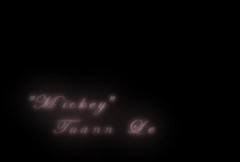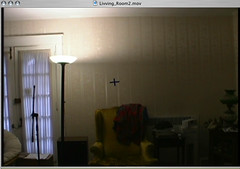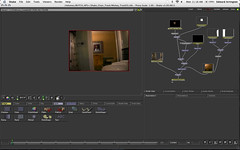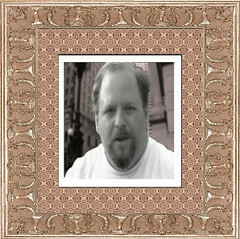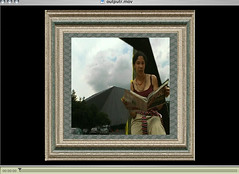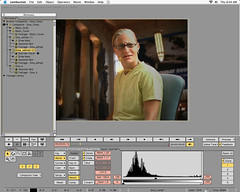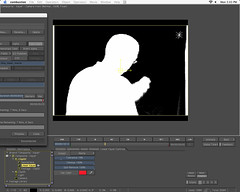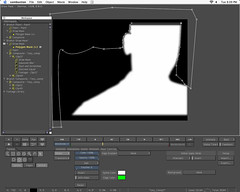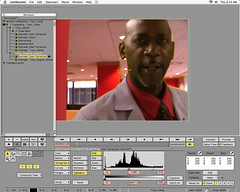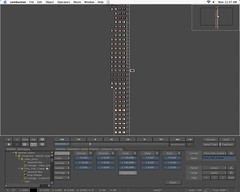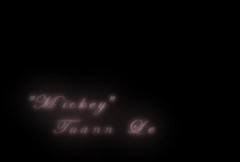

I have to vent a little bit here before go into my description just because I've noticed that some of my collegues that have their journals published online have had fun being totally honest and less matter of fact about describing they're day to day progress. I never intended for my project to be categorized at all except as a compositing project that fleshes out the opening of an indpendent film and uses all of the new compositing for film and video techniques that I've learned while at CADA. Unfortunately, for me, I feel like I've been shoehorned into the category of having to make this a "Title Sequence" project and have been constrained quite bit by that category and it's been frustrating to work that way on a project that I conceptually designed as something else. I don't dislike the process and I know that the staff is trying to look out for my best interest, but I really wish there was a compromise for how my project was percieved through this process.
Anywhoo...I did really enjoy how these came out and the whole process of how they developed into the final font style and animation. Not much changed and a lot changed from my original conceptualization if that makes any sense at all. The fact that I built the text in Maya to take advantage of a lot of unique benefits that suited this particular he way the titles enter and exit stayed the same, the way I shaded the text stayed the same the that changed and really caused total havoc starting at the midpoint of the semester for me was the script font that I really liked that creating kerning issues that I didn't view as problematic, for this project, because I wanted use imbalance as a metaphor in every visual element possible to convey the the confused state of mind the character is in. Ultimately, I do think rekerning helped, but it just put me so far behind from when the kerning issues were first identified, about three weeks ago that it's been impossible to stay on time dealing with all of the additional problems that arose from that plus the progress of problem solving for the other parts of the project.
Ok, I unintentionally starting ranting again. Here's how the progress went from the top image to the bottom. 1.) I had created the color scheme and built the shaders for my text around that and I knew exactly how I wanted to animate them; in by hand and out by through dynamics which gave enough order and then chaos to accurately be a metaphor for a confused state of mind. I wasn't comfortable with the text font and wasn't sure where to go with it, when Benita suggested that the text should be more delicate it made a lot of sense and after atleast three different font revisions for the entire animation of each title I settled on a script font, which was good and horrible at the same time. The dynamics animation was what I placed the highest precedent on and getting that to work correctly with the scripted text has turned out to be the job from Hell. Probably with about four weeks left there was just a back forth correction and recorrection of the same things that I think really put me behind late in the semester. Because I placed the animation higher on my list of prioritiesI felt like the cascade of dynamics problems that occurred as a result of changing the position of the letters was destroying animation that was important to the visual storytelling and that I worked extremely hard to get. I was and still am somewhat aggrivated by that because I'd intended for the letters to be unbalanced from the beginning through the use of diiferent shaders and letter positioning. Was I right? Was I wrong? I don't know I just know that it was what I wanted for my project.