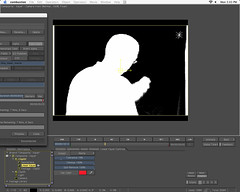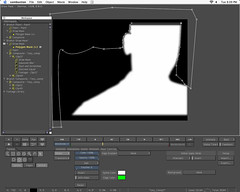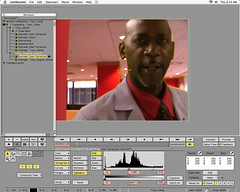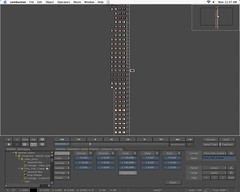The Process

For me the entire process, for putting together the "Cascade of Frames" scene entailed getting the actors (Friends, family and a few actors/aspiring actors)Giving them general idea of what the story was I wanted to convey, writing gudelines that I had for their particular charcter, but allowing them to improvise from that foundation and directing them "On set." This was one of the most enjoyable parts of the project for me in that it allowed me to work with actors, which is something I haven't really done since film school. The technical workflow entailed scouting the right exterior locations for the foreground and background and shooting both. More and more often visual effects professionals are being asked to become involved earlier and earlier in the production schedule, because no matter how good the software is for manpulating the pixels on screen knowledge of the limits of the tools plus exceptional filmmaking sensibilities allows great post-production effects professionals to come up with the best solutions possible that ultimately get the director the shots they want, save the producers money and save countless hours, days or even weeks of post-production man hours. The next phase was re-digitizing the footage and then "comping" all of the elements together by keying out backgrounds, color correcting and or color matching within the compositing tools. In this case the tools I used were Discreet combustion Apple Shake and my trusty Canon XL-1 Dv camera. The main differences you'll notice with these images is that I didn't shoot all of my Chroma Key shots with "Green Screens" and I didn't shoot them in interior studio light. Just based on personal experience I knew that I would be able to get a clean key from the bright red backround, if I shot it outside, because better quality and intensity of light. I've always had the experience that interior studio light yeilds almost sterile images that are always more difficult to successfully composite with other types of footage. Typically, the rule of thumb with Chroma Keying is that you do not use colors that will match skin tone at all, however given that I was shooting on video which is always less saturated in color than film I needed the extra red "spill" to enhance the color quality of the footage. I also planned to shoot all of my backgrounds at twilight or "Magic Hour" which are inherently more gold/red in terms of light color the non-green chroma key backgrounds. I also made sure my subjects were far enough in front the scrims that there wouldn't be too much spill.